Bulk Listing on Depop
INTRODUCING OUR NEW BULK LISTING TOOL
Bulk listing is a new tool that will help you list more items, more easily. Create hundreds of listings at once to reach even more potential buyers. And spend less time listing, and more time running your shop.
Bulk listing is available to all 'blue tick' sellers and to the sellers who have made 500+ sales. If you're trying to hit 500+ sales, join our Level Up program.
KEY BENEFITS OF BULK LISTING
The bulk listing tool has been designed to help you:
-
Keep track of all your new inventory in one easy-to-use Google Sheet.
-
Add hundreds of new product listings to Depop in one go to reach even more potential buyers.
-
Carry out the listing process in a less time-consuming way, so you can spend more time growing and showcasing the items in your Depop shop.
HOW TO BULK LIST ON DEPOP
Follow the simple steps below to create hundreds of listings at once.
-
Go to "Bulk listing" in your selling hub on web.
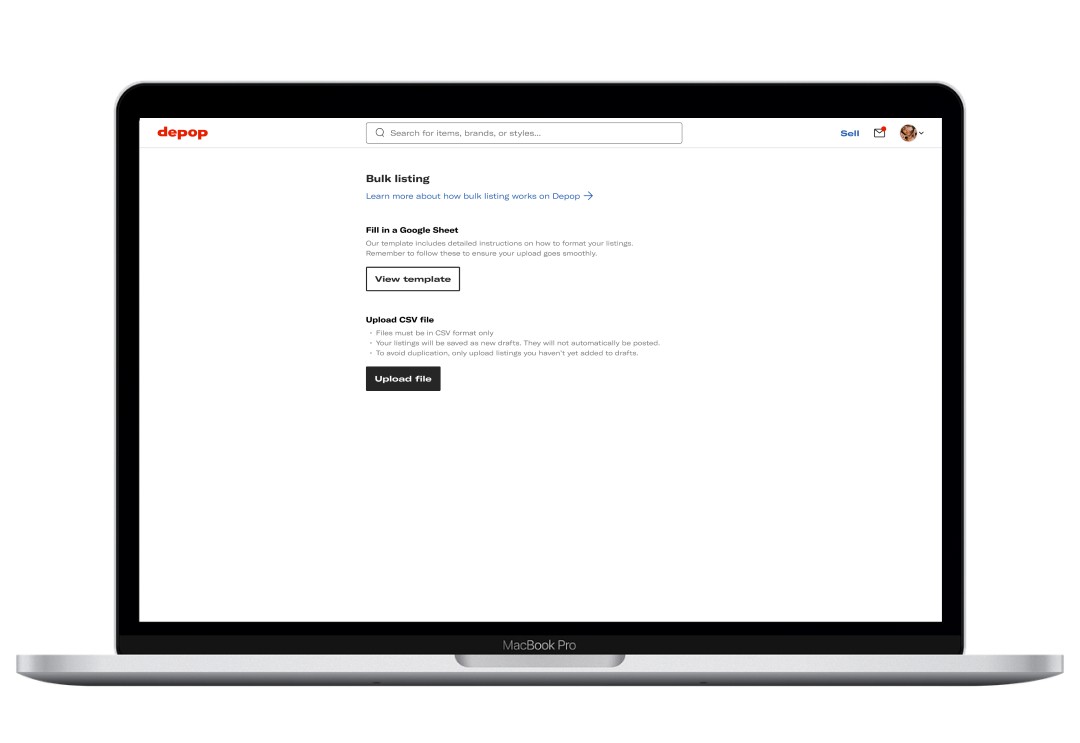
-
Click “View template” to open the Google Sheet template, then make a copy to your own drive and fill it out according to the instructions in the sheet. When you are done, download your sheet as a CSV file.
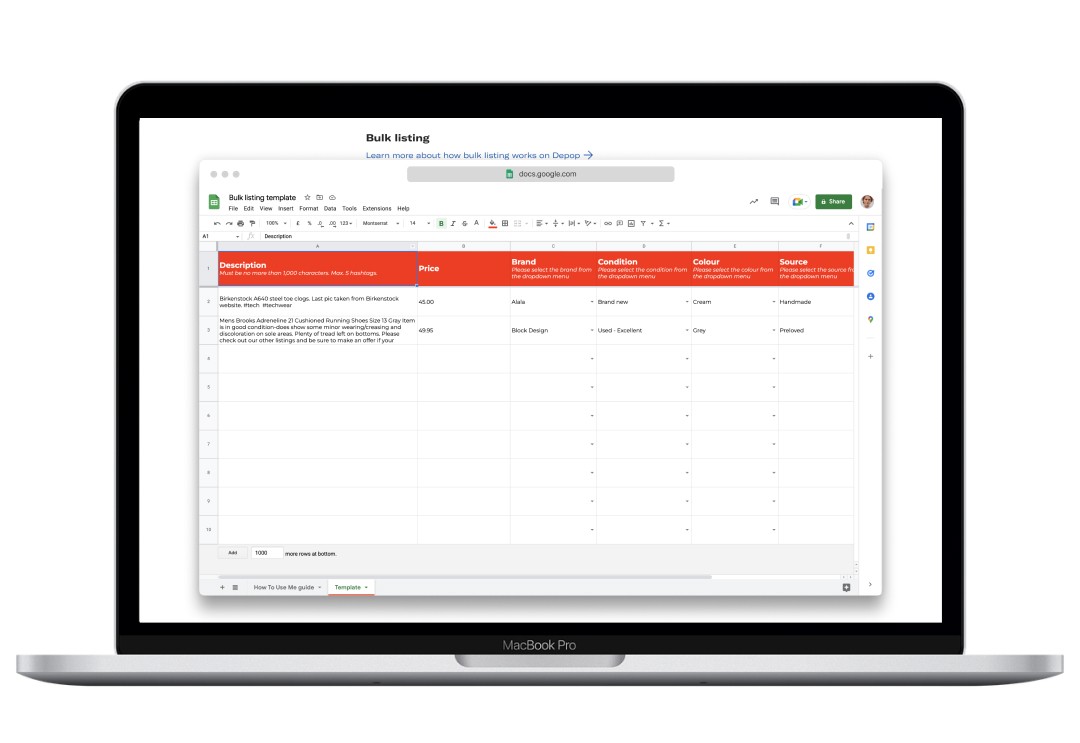
-
Next, upload your Google Sheet. Your listings will appear in your drafts a few minutes later and you’ll receive an email when the upload is done.
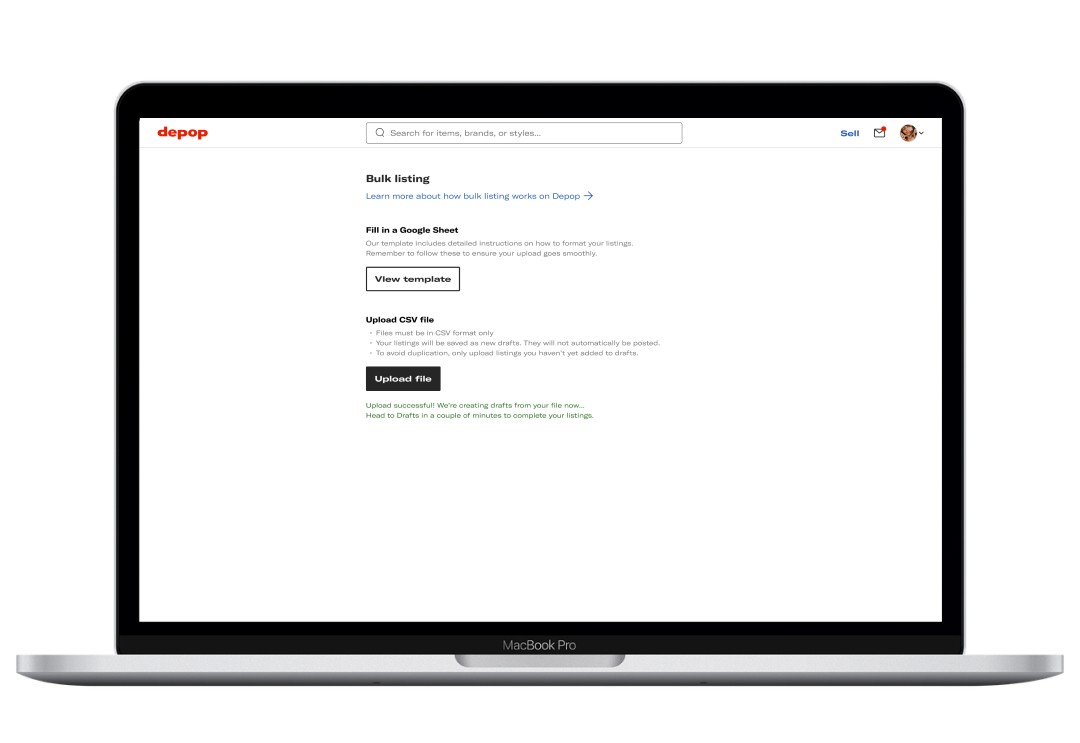
-
If you entered anything incorrectly, you’ll see error messages appear on the upload page. These will prompt you to correct any errors and upload your Google Sheet again.
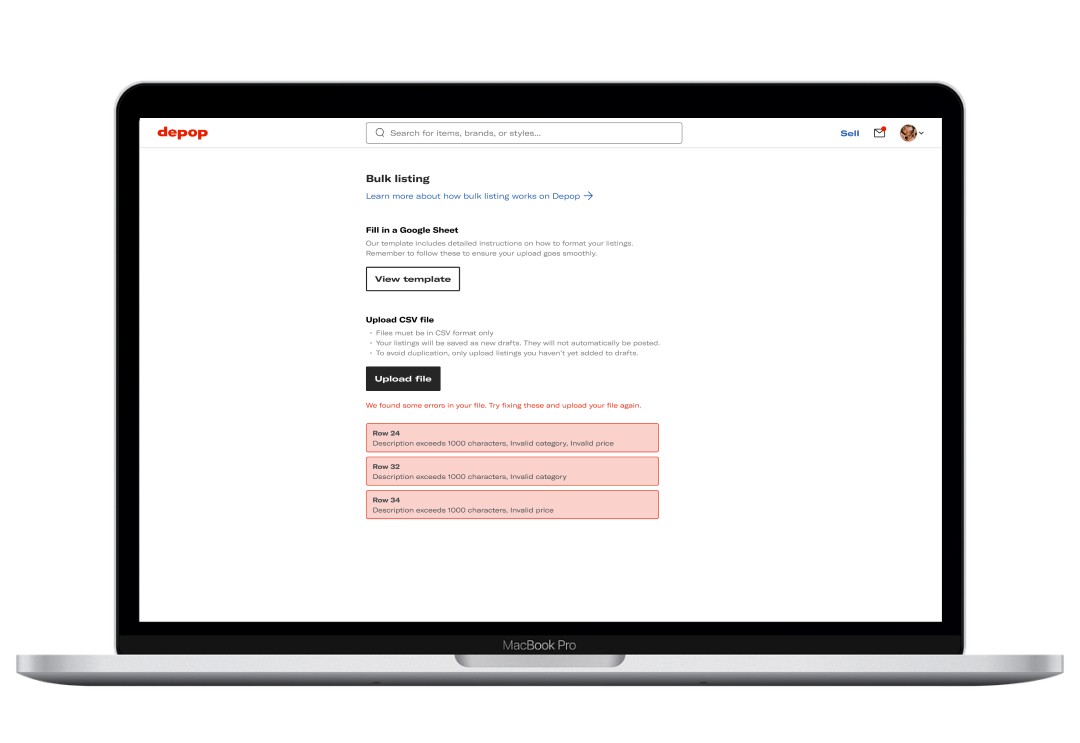
-
When your upload is done, add your photos on app or web and any last details before posting each item.
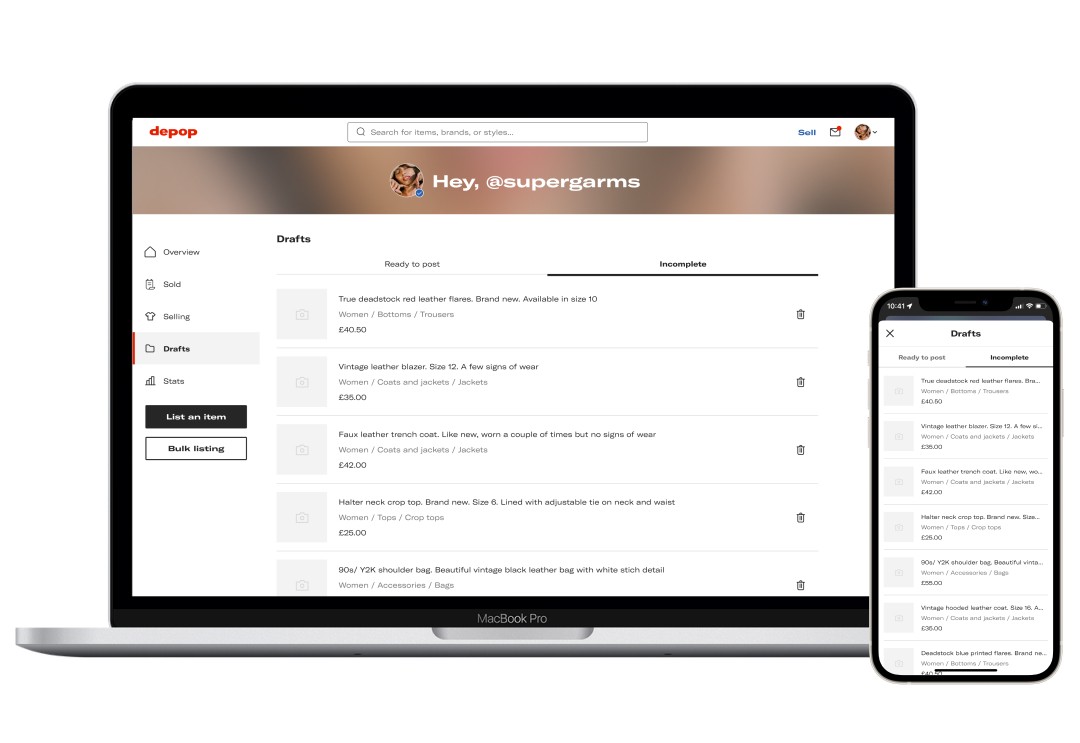
Still have questions? Learn more about the feature in our bulk listing help center article.