How to sell clothes on Depop: Everything you need to know to start selling
HOW TO SELL CLOTHES ON DEPOP
Want to make a little extra cash while clearing out your unwanted clothes? Or maybe you’ve got your sights set on building your own business in secondhand clothing? Whatever your personal goals, it’s really easy to get started selling clothes on Depop. Here’s our complete guide on how to Depop and get up and running with selling clothes on the home of unique fashion. Here, we’ll walk through everything you need to know, from how selling clothes works in the first place, to why Depop is the best place for you to do it.
Please note: Whilst we are able to share our top tips for how to sell on Depop on the basis of our experiences and the feedback we get from our sellers, we do not make any guarantee or representation or accept any liability in relation to the sales or revenues to be gained as a Depop seller.
How does selling clothes on Depop work?
Depop is a fashion marketplace where users from all over the world come to discover unique fashion. It works a lot like many social media apps – you sign up, fill in your profile (which is also your shop), and then start following other users on the app. Clothing buyers can search keywords to find specific items, or they can follow particular sellers and see what they’ve got on offer.
Here’s the basic idea: Once you’ve signed up for an account, it’s really simple for anyone to start listing clothes to sell on Depop. Then buyers can browse your shop and if they see something they like, they can make a purchase. You’ll be notified and then once the transaction is complete, it’s up to you to post the item to your buyer.

Types of clothes you can sell
Have a quick look around Depop and you’ll see the wide variety of different clothing items for sale, from high-end designer items to casual basics and handmade goods. What makes the Depop fashion community unique is how vibrant, eclectic and diverse it is. This means you can sell whatever you are most passionate about. From art to jewelry, you can list a wide range of items on Depop – here are some examples, which you can start selling now.
- Items from your wardrobe (whether new and unworn or preloved)
- Upcycled items
- Vintage clothes
- Thrifted clothes - clothes you find at yard sales, from friends’ and families’ wardrobes, on marketplaces, at thrift stores or rag houses
- Clothes sourced through wholesale
- Designer goods
- Items in different sizes
- Items in different conditions (brand new, like new, used - excellent, used - good, and used - fair)
Categories
- Menswear
- Womenswear
- Jewelry
Within these categories, you can list items including the below. This isn’t by any means an exhaustive list – but use it to get inspired by the types of clothing you can sell from your own wardrobe.
- Outerwear (coats, puffer jackets, leather jackets, denim jackets)
- Shoes (trainers, boots, heels, flats)
- Bottoms (skirts, jeans, shorts, sweatpants)
- Tops ( T-shirts, hoodies, casual shirts, blouses)
- Accessories (bags and purses, hats, belts, sunglasses)
Read more about prohibited items on Depop in our blog post.
Please note: We asked real Depop sellers about their experiences of selling on Depop for the specific purpose of including their feedback in this blog. All quotes and testimonials included below were provided in response to that request and represent the seller’s own opinions.

Why sell clothes on Depop?
@tomsthreadz, Depop seller since March 2021
How to start selling clothes on Depop
Once you know how selling works on Depop and what kind of clothes you can and can’t sell, you can begin listing on the app. Here’s our step-by-step guide covering the key points you need to know about how to start selling clothes on Depop.
1. Find clothes to list. These could be unwanted items from your own wardrobe – this is a popular choice for people just starting out selling. Or you might be able to help family and friends declutter their wardrobes. Maybe you have upcycled or reworked clothes that need homes. Other sources of secondhand include markets, secondhand shops, rag houses, wholesalers or car boots.
2. Sign up to Depop. You can sign up in two ways: through the Depop app or on depop.com. To sign up on the app, you’ll need to download Depop from the App Store or Google Play. Wherever you sign up, you’ll need to provide a phone number and an email address – make sure you enter a valid email address, because this is how we’ll send you notifications and other communications.
3. Set up your profile. Next, you’ll need to choose your username. Read our guide on how to create a username and bio for your profile here. You’ll also need to choose a strong password. Finally, pick a photo to represent your shop’s image – this’ll be how other buyers see you around Depop.
4. Set up your PayPal. You need a verified PayPal account to sell on Depop. This is so you can send and receive payments. Once you have your PayPal account set up, you can connect it to your Depop account. Tap Settings > Selling > PayPal account. You’ll then be able to connect your PayPal to your Depop account by logging in to your PayPal.
5. Set up Depop Payments. To improve the experience of buying and selling on Depop we’re currently in the process of introducing more ways to pay along with PayPal. Depop Payments lets buyers pay using Apple Pay, Google Pay and credit/debit cards to purchase items on Depop. What this means for you:
- Reach new buyers by giving them more ways to pay
- You'll be paid directly into your bank account
- You'll be able to see all your sales without leaving the app
- You'll be able to offer refunds without leaving the app
Right now this feature isn't available to everyone. However, keep your eyes peeled - it will gradually be released to more of the community.
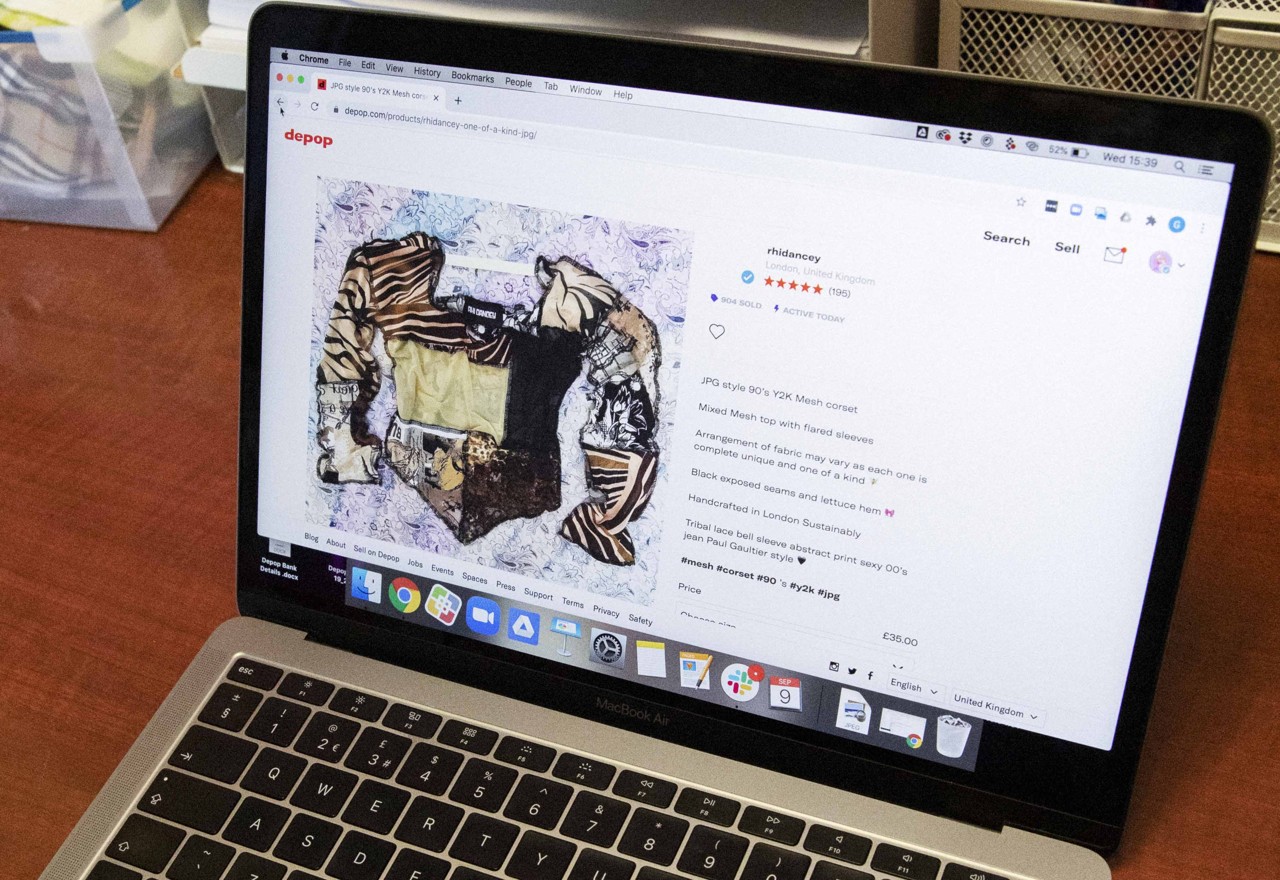
6. Start listing. Get your shop off to a good start by listing at least 4 items. Take clear photos of each item and upload them to the app. Remember that great photos are key to grabbing a buyer’s attention. You don’t need fancy equipment or special skills to take decent photos of your items – natural lighting and a neutral background will help your items to look their best.
7. Write item descriptions. This is your chance to tell everyone how great your listings are. Write a clear and informative description for your item, including details about size, fabric and condition. Add accurate keywords that buyers might search to find your item, like the brand name or the style. A good description that gives a lot of info to the buyer can increase your chance of selling your item.
8. Set your price. There’s no magic number for pricing your item. Start by doing some research on how other sellers are pricing similar items. Then, if you’re open to offers, make sure your potential buyers know this, as it can help you sell your items more quickly.
9. Send it out. Once your item sells, make sure to finish the deal by sending it to your buyer in a timely manner and provide tracking details.

Fees on Depop are very straightforward. It’s free to sell on Depop for all UK and US sellers (payment processing fees still apply), which means you can earn more from each sale.
Fees in the US and UK
In the US and UK, there is a small marketplace fee for buyers, which is up to 5% of the item purchase price, plus a fixed amount of up to $/£1, excluding taxes and postage costs. The exact amount of marketplace fee applicable to your purchase will always be shown as part of the checkout process and on your receipt.
Find more information on our fees for sellers and buyers in all our markets in our help centre articles.
That’s all there is to it. Now you have the know-how on how selling and buying at Depop works, you’re ready to get listing, start selling and find your next favourite fit.
Fees in the Rest of the World
A 10% Depop fee is charged on the total transaction amount (including shipping costs). You will also be charged a standard transaction fee by either of PayPal or Depop Payments of around 2.9% + £/€0.30. Please note that transaction fees may vary based on your location and PayPal account setup. For example, if you are in the US, the standard Paypal fee is around 3.49% + $0.49.
Curious for more tips and tricks on how to sell on Depop? Follow How To Depop - Depop’s learning hub for sellers here.
Why Depop is a great place to sell your clothes
There are loads of great reasons why Depop is a popular app for people looking to sell their clothes online. For one thing, it’s a big and active marketplace with lots of different kinds of buyers and sellers. This means it’s easy to find a potential buyer, whatever you’re selling. Here are some other things that make Depop a good place to sell.
Key benefits of selling fashion on Depop
-
You can make extra money selling clothes on Depop. Selling your unwanted clothes is a great way to put a little extra cash in your pocket, and scaling up your business can turn that into a regular source of income. Depop has thousands of sellers who make regular money through selling clothes. If you source standout items and work hard on making your shop unique, you can see impressive growth for your business.
-
Decluttering with Depop helps reduce the carbon footprint of your item. Keeping unwanted clothes out of landfill means they stay in use for longer.
-
You can clean out your wardrobe and earn cash to fill it up with new-to-you clothes. This can be better for the environment, and for your pocket, than buying brand new clothes and throwing the old ones away.
-
With millions of users, Depop has so many potential buyers for your shop, whether you’re selling casual basics or rare designer items.
-
The community is made up of people from all over the world who use Depop to explore their style and express themselves. Selling can be a great way to find new sources of style inspiration for yourself as well.
@Griffithsgrails
Top tips for selling clothes on Depop
Looking for the best way to sell clothes on Depop? Start by looking at the shops you like to browse and see what they have on offer for inspiration. Then start sorting through potential stock for your own shop, and you’ll find that it’s easy to get started with just a few items.
Your clothes selling questions, answered
Here are some of the top questions that we get asked about selling clothes on Depop. Use these to guide your selling process.
Can you sell used clothes on Depop?
Yes, you can sell used clothing on Depop. With used items, it’s a good idea to be honest and let your buyer know what they should expect from the item. You can do this by detailing its condition in the description. Also, include photos of any flaws or faults on the item and add these to your listing. This will give your buyer an idea of what the item is like and how worn it is – because unexpected damage or flaws on an item can be frustrating for a buyer to receive.
What about designer clothes?
Yes, you’ll find that lots of sellers sell designer clothes on Depop. Some sellers specialise only in designer items, while others will mix these in with a blend of vintage and secondhand. It’s up to you how you’d like to position your shop, and there’s no one formula for what makes a successful shop. But there are plenty of buyers on Depop who are looking for designer clothes on the app.
Where can I buy good clothes to sell on Depop?
Markets, car boot sales, secondhand sellers and wholesalers are all good sources of clothes to sell on Depop once you’ve exhausted your own wardrobe. It pays to be creative and look for interesting places to pick up stock for your shop – keep an eye out for events and sales in your community. If you’re looking for more items, why not ask family or friends if they’ve got old clothes they’d like to declutter?
Can I sell plus-size clothes on Depop?
Absolutely – you’ll find clothes in all sizes on Depop. Lots of sellers will have a wide range of clothes in various sizes, including plus-size. You can sell whatever size clothing you like and remember to mention the size in the description so buyers can find your item. For vintage clothing or clothing without tags, add the measurements for the item to help buyers know how it will fit.
If you would like to find out more tips on Depop selling, take a look at our dedicated blog post.
