How does Depop work?
Depop is the fashion marketplace app where the next generation comes to discover unique items. Our global community buys, sells and connects to make fashion more inclusive, diverse and less wasteful. But how does this marketplace of buying and selling work? Within this blog post, we break down exactly how Depop works: covering who we are, and how buying, selling and shipping on Depop work. Consider this as your official one-stop guide for everything you need to know about what Depop is all about and how the Depop business works.
What is Depop?
Let’s start by introducing what Depop is. Depop is a global marketplace, and we want to be the world’s most progressive and diverse home for fashion. This is a place to explore unique fashion and be part of a community-driven zeitgeist that’s shaping culture for the better. This is a place where anyone should feel safe to show up as their full selves and feel good about the style choices they make.

How does Depop work?
The way Depop works is simple. Once you sign up to use the platform, you can start uploading items to your shop. Buyers can browse the app, search for specific items and find your shop. Buying and selling all happens within the app - buyers can message sellers before making a purchase, but it isn’t necessary to do this to make a sale. When a buyer has made a purchase, the seller then receives payment and must ship the item to their buyer.
Depop is all about community - it’s the buyers and sellers who use Depop who make it such a great place. Here are some vital facts and figures about how Depop works today.
- 30M+ registered users in over 150 countries
- 32M+ items are available for sale on Depop
- $1 Billion made by the Depop community to date
How to join Depop
Whether you want to buy or sell on Depop (or both), the first thing you’ll need to do is set up an account. This is really simple and only takes a few minutes. You don’t need to select buyer or seller when you set up - every user is able to do both from the moment they’ve registered. Here is how joining Depop works, step by step.
- First, download the Depop app in the App Store or Google Play
- You’ll need a phone number and an email address - it’s important that you enter a real email address, because this is how we’ll send you notifications and other communications.
- Next you’ll choose your username and a strong password, to keep your account safe.
- Select a photo to represent your account - this’ll be how other buyers and sellers see you around Depop.
And that’s it - you’re now all ready to start buying, selling or doing both on Depop.

How selling works on Depop
Interested in selling on Depop? Maybe you’ve got some questions about how selling works for Depop users. Here’s our easy guide to the ins and outs of selling on Depop.
You can source stock to sell on Depop from a lot of different places. Here are a few to start:
1. Your own wardrobe - old, new, clothes you no longer wear, or items you want to give a new home to make space. Sell your old clothes and replace them with new-to-you, secondhand finds. Choices like this keep the circular economy going – it’s kinder to people and the planet.
2. Items belonging to your friends and family - again, items can be gently used or like new to make cash and create space in their wardrobes.
3. Reworked items - upcycled, handmade and repaired items are all great. Depop is about celebrating creativity by wearing it.
4. Rag houses, outdoor markets, vintage shops, car boot/garage sales, charity and thrift stores – are great sources of stock for your Depop shop.
Once you’ve got some items ready, it’s time to list them. For more information on making the seller process smooth for your buyers, visit our top customer service tips article.
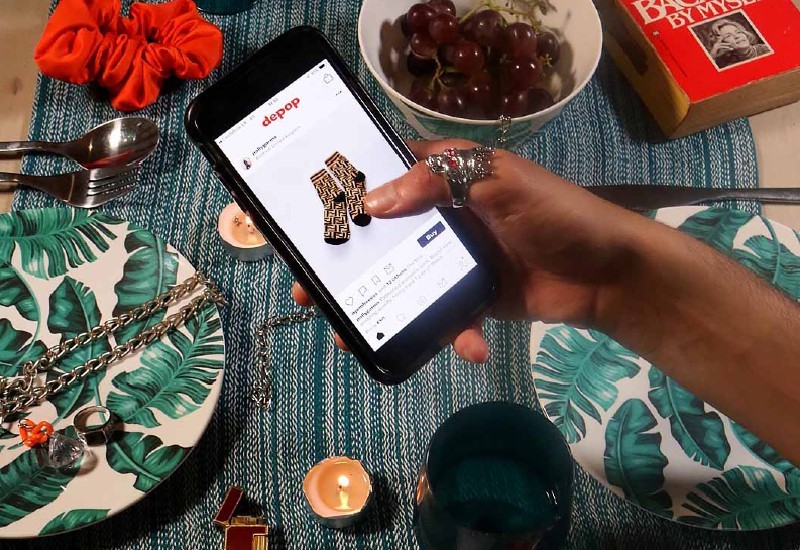
How listing works on Depop
Listing on Depop is simple and easy. You can do so on the app, or depop.com.
Here’s what you need to do to list on the app:
- Tap Sell > List an item.
- Add up to four photos and one video.
- Write an accurate item description (learn more about how to write a description below).
- Add the correct category, location, condition and item price.
- Tap 'Post listing'.
To copy one of your existing listings, tap the copy icon at the top right of the listing screen and select the listing you want to copy.
How Depop fees work
There are no selling fees for any item sold on Depop in the UK & USA (payment processing fees still apply), which means you can earn more from each sale. Fees for the rest of the world are also very straightforward, read more information below.
US and UK
In the US and UK, there is a small marketplace fee for buyers, which is up to 5% of the item purchase price, plus a fixed amount of up to $/£1, excluding taxes and postage costs. The exact amount of marketplace fee applicable to your purchase will always be shown as part of the checkout process and on your receipt.
Find more information on our fees for sellers and buyers in all our markets in our help centre articles.
That’s all there is to it. Now you have the know-how on how selling and buying at Depop works, you’re ready to get listing, start selling and find your next favourite fit.
Rest of World
A 10% Depop fee is charged on the total transaction amount (including shipping costs). You will also be charged a standard transaction fee by either of PayPal or Depop Payments of around 2.9% + £/€0.30. Please note that transaction fees may vary based on your location and PayPal account setup. For example, if you are in the US, the standard Paypal fee is around 3.49% + $0.49.
What is Depop limited?
Depop Limited is simply the formal legal name of the Depop company. It will show up on your bank statement when the seller fees are debited from your account.
You can learn more about how Depop fees work in our help centre article. That’s all there is to it. Now you have the know-how on how selling at Depop works, and you’re ready to get listing and start selling for yourself.
How does browsing on Depop work?
Want to discover your next favorite thing? Or maybe you want to have a look around and see what’s trending first? There’s an app for that – and if you’ve set up your Depop account, you’re already on it. There are a couple of different ways to browse Depop, whatever you’re looking for.
From discovering unique items to new looks you’ll love – consider the app’s Explore tab as your launching point to doing it all. Here you’ll find a curated selection of items we think you’ll love. Explore is a great place to start looking for unique fashion on Depop.
Or maybe you’re looking for styles that are 100% you? Depop has a way to show you items tailored to your tastes and needs, too. From the Home icon, tap ‘My DNA’. Scroll down and tap ‘Edit My DNA’ to add the styles, brands and sizes you want to see. You’re set.
If you find a seller you’re interested in, click the Follow button and they’ll show up on your Feed tab, so you don’t miss new items as they list them. Remember to hit the Like button on any items you love, too - not only will this bookmark them in your likes, it’ll also help the app learn more about what kind of items you’re interested in seeing.

How does searching on Depop work?
Tap the Search tab at the bottom of the app to search for items and find exactly what you’re looking for. You can search by different criteria, such as the following:
- Different styles, such as vintage or Y2K
- Your favorite brands, such as Nike or Carhartt
- Your favorite Depop seller – just search their username
Found an item you like? Be sure to read through its description and check the sizing to be sure it’s what you’re looking for. If you want to keep them for later on, you can ‘like’ or ‘save’ them. To access the items you’ve liked or saved, go to Profile > Likes or Profile > Saved. Or, message the seller of the item you’re eyeing if you have any questions.
How does buying on Depop work?
Buying on Depop is not complicated. As a buyer using Depop, you can find items to purchase by browsing the app or searching for specific products or styles. Both are straightforward and simple to do. Follow these steps when you’re ready to checkout:
1. Tap ‘Buy’, then the shopping bag icon in the top right corner.
2. Tap ‘Checkout’, then review your shipping address to make sure it’s correct.
3. Select your Payment Type. You can use Apple Pay, Google Pay, Paypal, credit and debit cards. Check out our Depop payments blog for further details.
4. You’re set – we’ll email you a receipt with details about your purchase, and your seller will ship your new item to your address.

How shipping works on Depop
When you're selling an item on Depop, the seller is always responsible for shipping to a buyer. How you do this varies by where you’re located. Some sellers will offer international shipping and some won’t - buyers can message them to ask for more info. Here we’ll break down how shipping works in the UK and the US.
UK
There are three ways shipping works on Depop if you’re located in the UK:
- Arrange your own shipping: Arrange worldwide shipping yourself (go down to your local post office or purchase a shipping label through a third party etc).
- ’Ship With Depop Dropoff': Ship through Depop with Hermes, dropping off your parcel at one of their dropoff points (Mainland UK only - England, Wales, Isle of Wight, Isle of Man, Scotland excluding the Scottish Highlands).
- 'Ship With Depop Courier collect': Ship through Depop with Hermes collecting your parcel from your address (Mainland UK only - England, Wales, Isle of Wight, Isle of Man, Scotland excluding the Scottish Highlands) For more information check out our help centre.
US
There are two ways shipping works on Depop if you’re located in the US:
- Arrange your own shipping: Arrange domestic or worldwide shipping yourself (go down to your local post office or purchase a shipping label through a third party).
- Ship With Depop: Ship through Depop with USPS (mainland USA only). For more information on shipping, check out our shipping guide.
So whether you’re buying, selling or doing a little of both, using Depop is a straightforward - and enjoyable - experience. That covers everything you need to know about how Depop works. Ready to get started and try it for yourself?