Depop 101 - Setting up shop
HOW TO START A DEPOP ACCOUNT
If you’re not sure how to set up a Depop shop, this article should answer all of your questions. From choosing the right shop name to keeping in touch with your buyers, we’ll share all sorts of advice with you to ensure you have the support you need on your journey to selling on Depop success. Whether you’re totally new to this experience or have already sold a few pieces, you’re sure to find some useful hints and tips in this post to enhance your online shop. Setting up a Depop shop is an easy and fun task and you’re about to find out why…
Setting up a Depop shop
This useful advice explains the top strategies and processes for setting up a Depop shop successfully:
-
Set up a Depop account
Before you start buying and selling on our site the first thing you’ll need to register your details with us. It’s totally free to sign up and it’ll only take a few minutes to complete this process. Wondering how to set up a Depop account? It’s so quick and easy to do – just download our app and enter the information as required. As soon as you’ve joined our community you’ll be able to able to start building your Depop store, uploading your secondhand items for sale and picking up some new-to-you pieces.
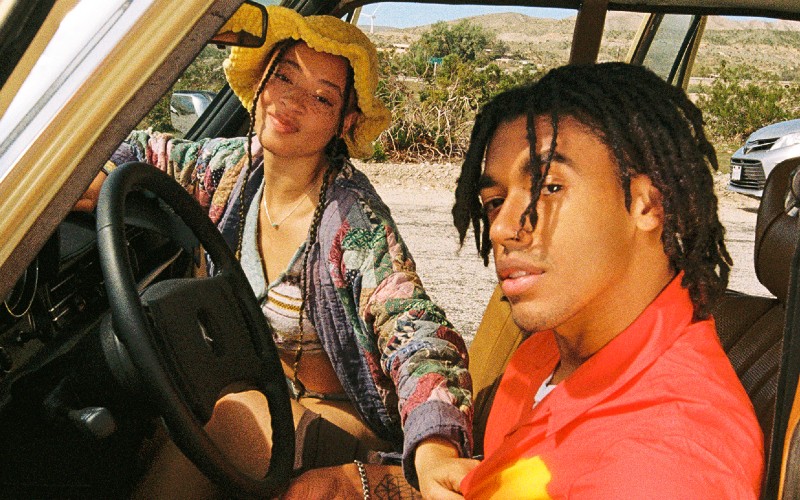
-
Set up your shop with a catchy name
Pick a name for your shop that represents your style. Use your shop’s Depop bio to sum up your vibe in a few words.
-
Select your items
Buyers love a shop with a consistent aesthetic. When choosing items to list on your shop, think about how the grid will look and try to maintain a consistent look.
-
Start snapping
Good photos make a real impact and will increase your chances of selling. Try taking four photos of each item - one model shot, one flat lay and two close-ups - to level up your listings. Check out our guide to taking great photo.
-
List it
As well as good photos, the best listings on Depop always have great descriptions. A detailed description gives buyers confidence with both the item and your shop. Tell the buyer what makes the item special, include any flaws or details and mention your shipping policy. Items with around three hashtags do especially well with buyers. Read more about good descriptions in our guide.
-
Get social
Connect your shop to social media. Consider starting a dedicated Instagram account for your shop to turn followers into buyers. Try sharing your items on Instagram Stories. Using the Share shop button to do this can boost your shop’s traffic by 11%. You can also boost your visibility by following some Top Sellers. Check out Build Your Brand for more.
-
Making sales
So you’ve sold your first item. Congrats! Don’t stop there - list some more items and try to keep your customers coming back for more. Sellers who list consistently - around 15 items per week - sell more over time. Consider making a posting schedule over a few days to space out your items and build momentum for your shop.
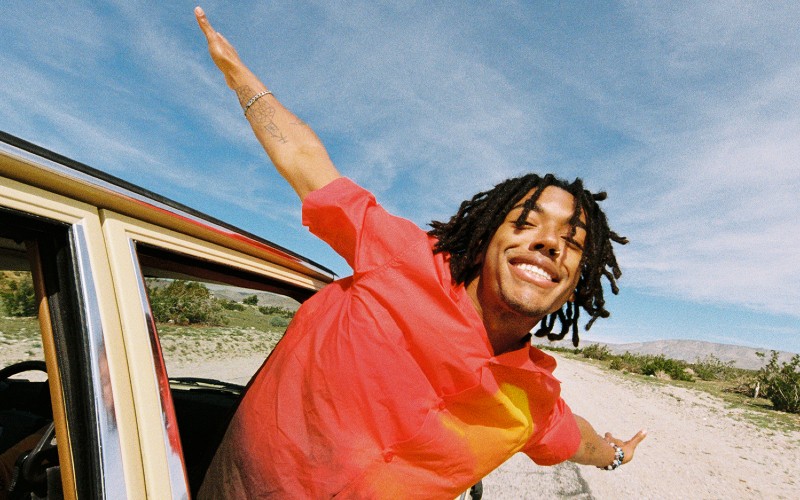
-
Ship it
Ship promptly and think about adding a thank-you note, business card or fun freebie in your packaging - buyers appreciate it. Make sure to use tracked shipping. Untracked parcels aren’t covered by Depop’s or PayPal's seller protection. For more on shipping, see Ship Like a Pro.
-
Stay in touch
Once it’s been posted, mark your item as shipped and share the tracking number with your buyer. When your buyer receives it, leave them a good review and encourage them to leave one for you, too. This helps build trust in your shop which is great for sales.
Curious for more tips and tricks on how to sell on Depop? Follow How To Depop - Depop’s learning hub for sellers here.
Setting up a business
If you’re a charity or limited company, you might be interested in knowing how to set up a Depop business account with us. Maybe you’ve already started a clothing business and are thinking about joining Depop to reach more sellers. We’d be happy to welcome you into our diverse community of like-minded individuals from around the world. You can set up a business account by downloading our app where you’ll be able to access our ‘selling hub’. When you’re there, just tap on ‘Depop Payments’, then ‘Get started as a limited company’ and follow the on-screen instructions. You’ll need to provide us with your company information, as well as a Photo ID of the company representative or directors. So it’s worth having all this information to hand before you begin this registration process.
Setting up shop Recap
Starting your own Depop shop might seem like a big task, but break it down into small steps and soon you’ll be making sales. Also check out our articles on selling clothes on Depop, Depop usernames and bios and Depop success for more information.